A couple of weeks back, the World Series of Poker announced that it would be bringing its WSOP+ app out in full force for the upcoming summer series in Las Vegas.
The app, which was tried and tested during a couple of previous WSOP Bahamas events, will now become an essential part of the main World Series festival, with all participants required to have WSOP Plus installed on their devices.
While installing and registering for the WSOP+ account represents a few extra steps you’ll have to take, the overall goal here is to streamline and improve the overall experience for all players.
The app will represent the central hub for all your 2025 WSOP activities, from giving you access to schedule and structure sheets over chip counts and seating to allowing you to register for all events, skipping lines.
In this article, we cover all the features of the WSOP+ app, what you need to do to set everything up ahead of time, and try to answer any other questions you might have about this latest addition to the series.
WSOP+ Essentials: What, Why & How
The World Series of Poker organizers are keeping up with the times by introducing a special app that gives all players access to a central hub where they can take care of pretty much all their WSOP needs.
Some of the most important features of the WSOP+ app include:
- Quick access to the full schedule and all tournament structure sheets
- Prize pools & chip counts
- Waiting lists & seating assignments
- Event registration
So, the app facilitates all the activities connected to one’s participation in the World Series, also giving you an option to turn on notifications so you’ll get an alert once your seat is ready if you’re on a waiting list for a tournament.
It is important to emphasize that having a WSOP+ account is no longer optional. Anyone wanting to play will have to download and install the app, register for an account, and go through a one-time, in-person verification process.
WSOP Plus Registration
To register for the WSOP+ app, you need to go through a few simple steps. The first one is, of course, getting the app and installing it on your device. You can do this through official app stores for Android and iOS devices, or you can visit the official WSOP Plus app site and go from there.
Once you start the app, you’ll get to the login screen, where you have two options:
- You can log in with your existing GGPass (i.e. your GGPoker account and password combo)
- You can create a new account using an email address not connected to GGPoker
Once you log in, to complete the online part of the registration, you’ll also need a Caesars Rewards number. Those who participated in the WSOP before already have this. If not, you can register for it online, or you can do it live, at any of the rewards desks at any Caesars properties in Las Vegas.
If you have the number, tap the Verification notification, and enter the number and your surname to connect your WSOP+ account with your Caesars account.
The second step in the verification process is electronically signing the waiver form – you can open the form, scroll to the bottom, and jot your signature using your finger (or one of those fancy pens, if that’s your groove).
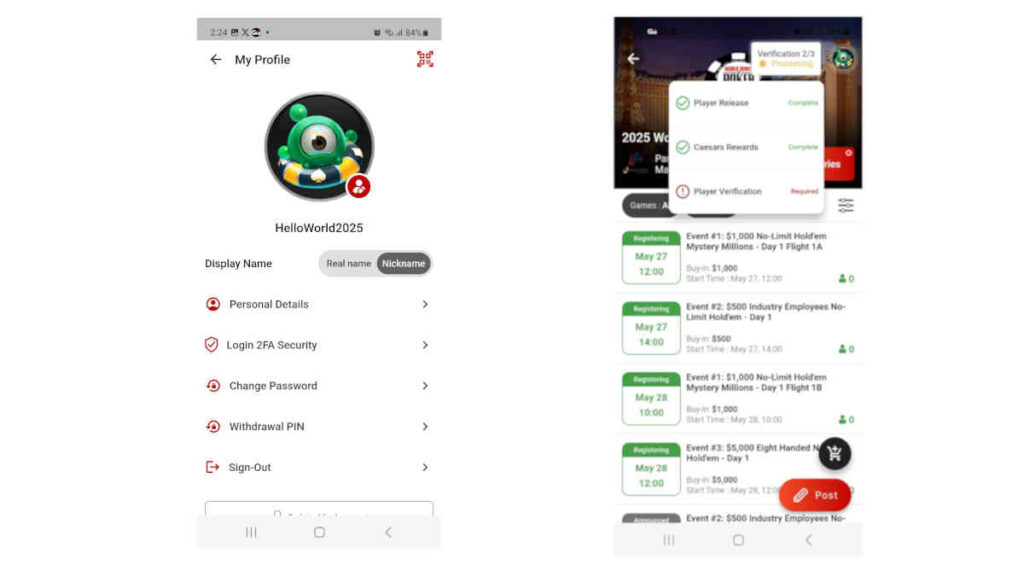
This is all you need to do remotely. You are now all set up for the final step, which is the in-person verification in Las Vegas.
Before your account is fully active, you’ll need to go the verification desk at the Paris, where you’ll show your photo ID, your Caesars rewards card, and the proof of address (if the address isn’t shown on your ID).
The staff will verify your information, and you are now all set for your 2025 World Series of Poker experience!
Using WSOP+ App to Register for Tournaments
Allowing online registration is perhaps the biggest advantage that the WSOP Plus app brings to this year’s World Series of Poker.
You’ll no longer have to wait in long lines to register for a tournament. You can enter any event straight from the app and proceed to your assigned seat, using the receipt displayed in the app. Alternatively, you can pick up a printed receipt, but it is not required.
Once your account has been fully verified, you can use quite a few different methods to purchase tournament tickets through the app and register for tournaments, including:
- Credit cards
- ACH (for US players only)
- Luxon Pay
- PayPal
- Previously funded Paris Tournament Account
There are no fees involved when purchasing your tournament tickets via the app. Initially, WSOP announced there would be a 3% fee when using credit cards, but that fee has been waived as well, so regardless of your preferred option, there will be no extra charges.
What’s really great is that, if you are registered with your GGPass account, you’ll also be able to register online using any tickets you won for the live 2025 WSOP via online satellites.
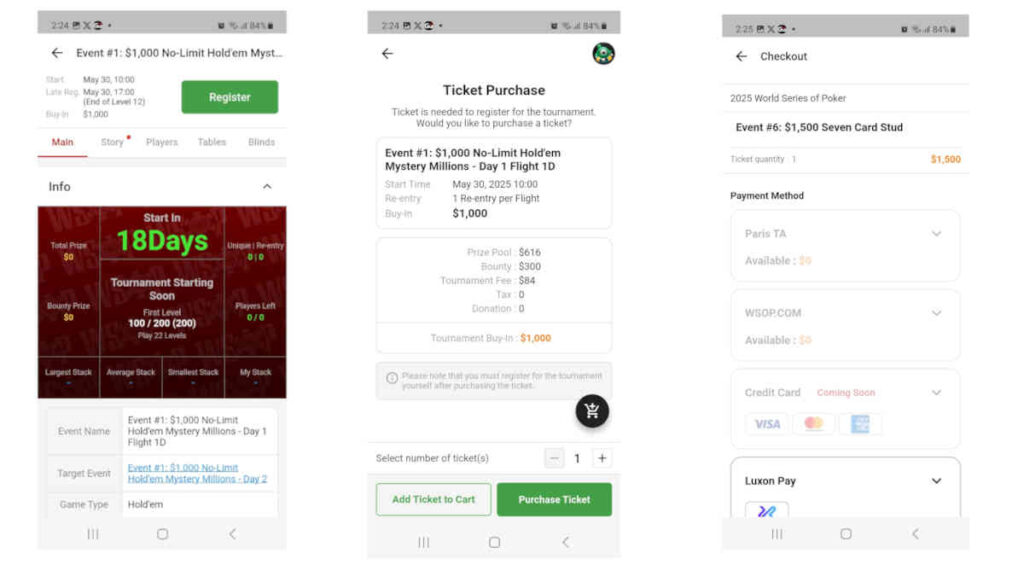
As mentioned, the WSOP+ app was already used during WSOP Bahamas, so some players may have balances left over from those events. Unfortunately, those funds cannot be used for the Las Vegas series.
Of course, you can still register in person, using cash or chips. However, even when registering in this way at a cashier window, you’ll still need to have an active and fully verified WSOP+ app account.
What Else Can You Do With WSOP Plus?
While the ability to register for events, skip waiting lines, and use your time in Las Vegas for more exciting activities is the biggest feature of the new app, there are quite a few other cool things that will make your experience much smoother and more enjoyable.
As already mentioned, the app will give you access to the full range of information about all ongoing and upcoming events. For example, if you make it to day two of a tournament, you’ll be able to find your seat in the app, which will certainly save you some time and stress.
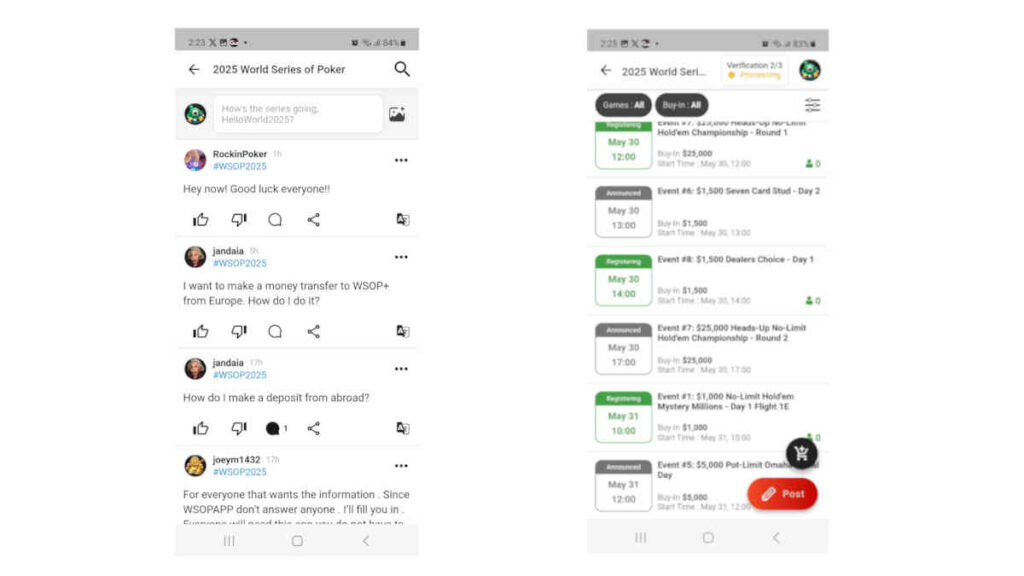
If you register for a tournament and you have to wait for a seat, you don’t have to wait around to see when you’re up. Simply turn on the notifications, and when your seat becomes available, you’ll get an alert.
The WSOP+ app also comes with a social element, allowing all players to create their own stories, sharing the biggest moments, talking about their experiences, and interacting with others. We’ll have to wait and see how much traction it picks up, but it’s nice to have that social element in there.
So, there you have it! It’s great to see WSOP+ app finally making it to the main stage, and, by the looks of things, it will help significantly elevate the experience of everyone who decides to spend some time at the world’s greatest festival of poker!


